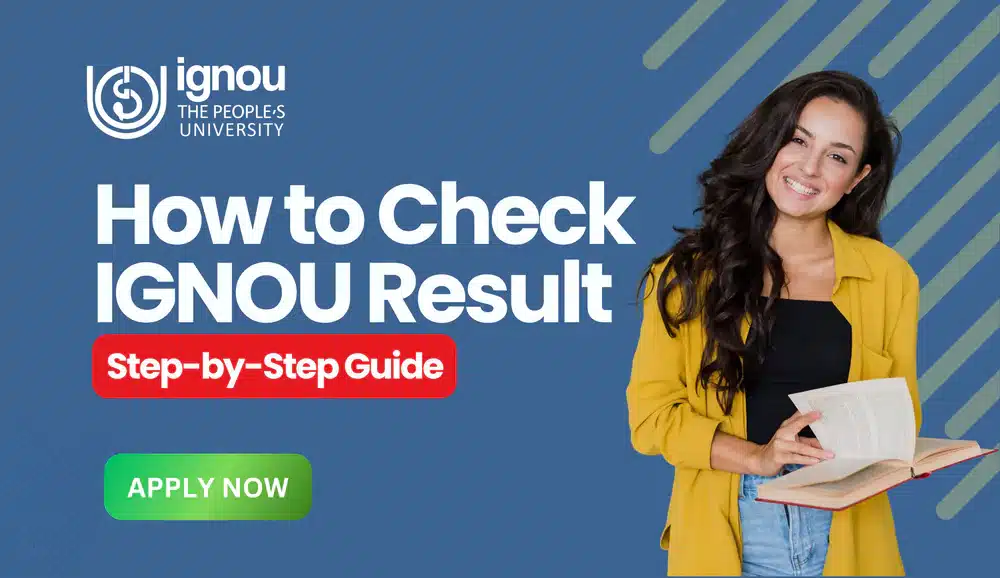
How to Check IGNOU Result Online – Step-by-Step Guide
- What is IGNOU Result
- Types of results
- Official websites to check
- Step-by-step guide
- How to get your grade card
- What to do if your result is missing
- How re-evaluation works
- FAQs about IGNOU Result
What is IGNOU Result?
The IGNOU Result shows the marks a student gets after giving the Term-End Exam (TEE). It tells how well you did in your theory exams, assignments, and practicals.
The Result includes:
- Your course code
- Marks for assignments
- Marks in theory exams
- Practical marks (if any)
- Status (Completed or Not Completed)
First, the result is shared early for final-year students. Later, the full result is released for all students.
Types of IGNOU Result
- Term-End Exam (TEE) Result
This is the most common IGNOU Result. It shows your marks from the written exams. - Assignment Result
These marks are added to your final result. You can check them alone or along with your grade card. - Practical Exam Result
If your course has lab work or projects, the marks for those are also shown in your Result. - Re-evaluation Result
If you ask for rechecking, IGNOU updates your result under this section.
Step-by-Step Guide to Check IGNOU Result Online
Step 1: Visit the Official IGNOU Result Website
Open your browser and go to: Result page
This is the official page where all IGNOU Results are updated.
Step 2: Click on the Exam Session
You will see a list of links like:
- December 2024 Exam Result
- June 2025 Exam Result
- Re-evaluation Result
- Early Declaration Result
Click on the link that matches your exam.
Step 3: Enter Your Enrollment Number
You’ll now be asked to enter your 9-digit Enrollment Number.
Type it carefully and double-check to avoid errors.
Step 4: Click the “Submit” Button
After entering your number, click on the “Submit” button.
Step 5: View and Download Your IGNOU Result
Your result will be shown on the screen. It will include:
- Your name
- Your course/program name
- Marks for each subject
- Assignment marks
- Exam status (Completed or Not Completed)
You can download or print your result for future reference.
How to Download IGNOU Grade Card?
After you check your IGNOU Result, you can also download your Grade Card by following these easy steps:
- Go to: IGNOU gradecard
- Choose your course (like BA, BCOM, MCOM, etc.)
- Enter your Enrollment Number
- Click on Submit
- Your Grade Card will be shown on the screen
- Click to Download or Print it
The grade card shows your assignment marks, exam marks, and your final result status.
What to Do If IGNOU Result Is Not Showing?
- Wait for a few days – IGNOU uploads results in parts, so yours might come later.
- Check your enrollment number – Make sure you entered the correct 9-digit number.
- Contact your regional center – If it still doesn’t show after some time, ask your regional center for help.
Keep checking – Visit the result website regularly for updates.
How to Apply for IGNOU Result Re-evaluation?
If you are not happy with your marks, IGNOU lets you apply for re-evaluation within one month after the result is announced.
Here’s how to do it:
- Go to: https://onlinerr.ignou.ac.in/reevaluation
- Fill in your enrollment number, program name, and subject code
- Pay the re-evaluation fee of ₹750 per subject
- Submit the form
You will get your updated result in about 30 to 45 days.
IGNOU Result – Important Tips
IGNOU Results are uploaded in parts, so not all results come on the same day.
- Always check your result on the official IGNOU website only.
- Your result will show assignment marks, exam marks, and pass/fail status.
- Download the result as a PDF and keep it safe.
- If you asked for re-evaluation, wait for the new result before making any decisions.
Benefits of Checking IGNOU Result Online
- Saves time – No need to go to the center.
- Check anytime – Use your phone or computer.
- Download quickly – Use it for jobs or admissions.
- Safe and official – Comes from trusted IGNOU sources.
Final Words
The IGNOU Result is very important for every student. Whether you are in your first year or waiting for your final semester marks, this guide will help you check your result online easily.
Your IGNOU Result shows how you did in exams, assignments, and practicals. Stay relaxed, check it properly, and contact IGNOU support if you have any issues.
If your result is not out yet, keep visiting the official website. Once you see your result, don’t forget to download and save it for later use.
Stay updated, stay informed — and best of luck with your IGNOU journey!
FAQs on IGNOU Result
- When will the Result be declared?
Usually, within 45 to 60 days after the Term-End Exam. Final-year students can apply for early result.
2. Where can I check my IGNOU Result?
Go to: https://studentservices.ignou.ac.in/Results/TEE
3. Can I check the Result on my phone?
Yes, the result website works well on mobiles and tablets.
4. What if there’s a mistake in my IGNOU Result?
Contact your regional center or IGNOU student support for help.
5. How long does re-evaluation take?
It usually takes 30 to 45 days after your request.
